Recently I wanted to create a new data collector in Windows Performance Monitor (perfmon) and the option to hit “Next” was grayed out (see screenshot below)
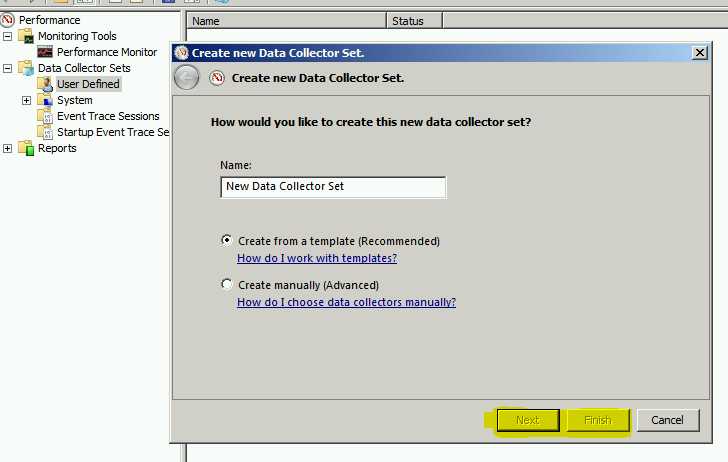
I checked Services and noticed the Task Scheduler service was disabled and the option to change it to start was grayed out. Next, I went into the Windows Registry (regedit.exe) and navigated to; HKEY_LOCAL_MACHINE –> SYSTEM –> CurrentControlSet –> servives –> Schedule
…and noticed the Start parameter was set to a value of 4 (see screenshot below).
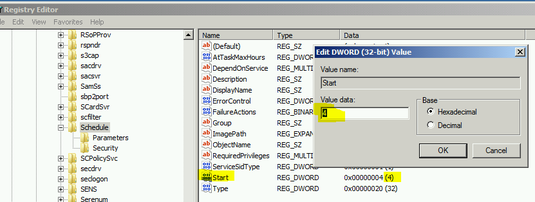
I changed it to a value of 2 (see screenshot below)…
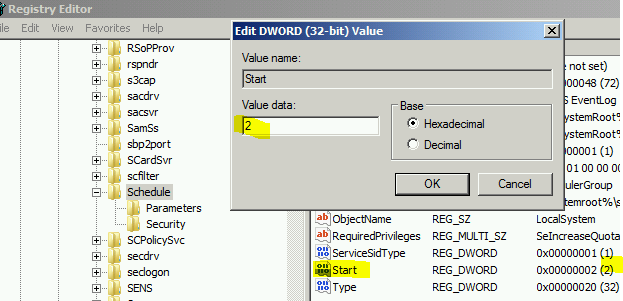
…restarted the server and launched Windows Perfmon. Lo and behold, the “Next” button was not grayed out and I could create a new data collector set! (see screenshot below). By the way, I am running Windows Server 2008 R2 Enterprise and I had to restart my server in order for the regedit modification to take effect.
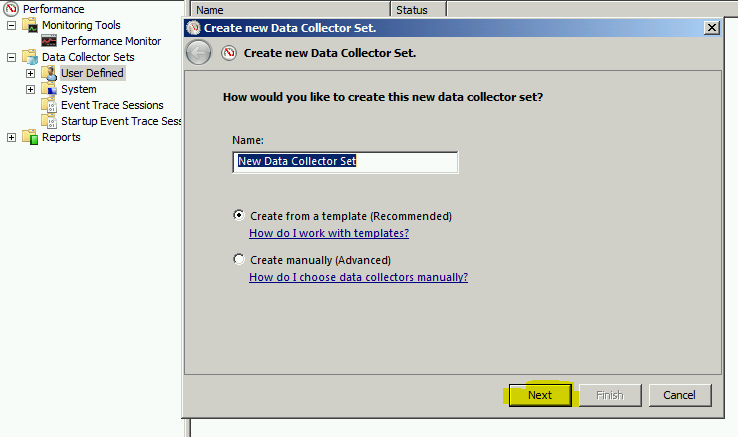
Wow, this is bizarre… it worked! Thanks Mohammad!
That registry key you mentioned did not exist on my machine. By creating it and setting its value to 2, the “Next” button is now available under “Create New Data Set”.
And it also fixed a seemingly unrelated problem – where the Start menu and other Windows RT apps would not respond to keyboard input, though other apps like Chrome would. The temporary fix for that had been to run ctfmon.exe on boot every time. Now, keyboard input works on boot.
FYI – I’m running Windows 10 on a laptop.
Awesome Patrick! Glad it helped (and more) :)
Hello,
Users are experiencing more then occasional Slow downs. I have a Win 2008R2 64bit standard OS with 32Gigs mem installed. trying to use perfmon to determine the problem. There are no critical events in event viewer. Memory seems to be in high usage by SQL server but that seems to be normal from everything I read as SQL serve will try to reserve as much memory as it can. How do I determine if I am truly maxing out memory and need to move to an OS with more memory capacity as 2008R2 standard is limited to 32Gigs? Thanks in advance for your assistance.
Hey Bill,
Thanks for your comment/question. There can be multiple factors as to why there are occasional slow downs.
You won’t necessarily see “critical events” because of SQL Server being slow. Have you set the max memory setting in SQL Server? If not, then it’ll use all the RAM and bring the OS to a possible halt. There are formulas out there on what to set as your max memory setting in SQL Server based on how much RAM the machine has. Since you have 32 GB, I’d try setting the max memory to 32 – 4 = 28 GB. Allow 4 GB for the OS. Also, are there other services running on the machine (i.e. IIS, Exchange, etc.?) Ideally, there shouldn’t be.
I would check out Pluralsight courses by SQLSkills. There is a specific one by Paul Randal called, “SQL Server: Performance Troubleshooting Using Wait Statistics” I highly recommend watching it if you haven’t already.
On a side note: I would upgrade to Win Server 2012 R2. The Standard Edition can go up to 4 TB.
Hope all this helps!
Mohammad
hi mohammed it ‘s not working for me this solution what i do please help me