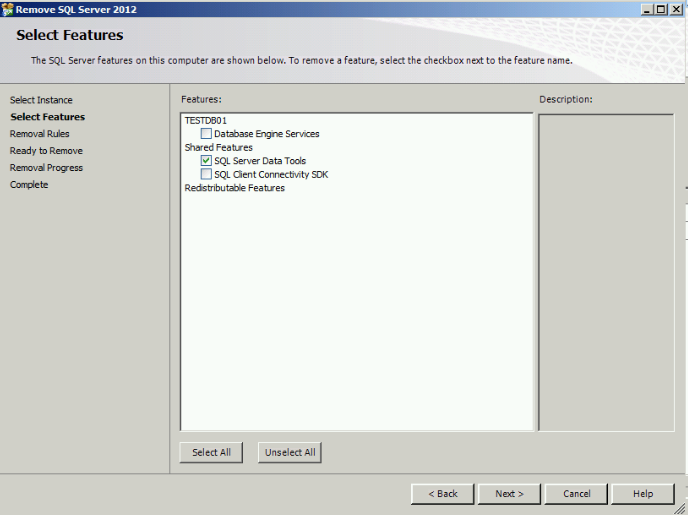If you have any additional questions that aren’t addressed in the blog, feel free to contact me. I’d be more than happy to help you out!
V-40941
Title: “SQL Server must have the SQL Server Data Tools (SSDT) software component removed from SQL Server if SSDT is unused.”
Severity = High
Details = Review the list of components and features installed with the database. Using an account with System Administrator privileges, from Command Prompt, open control.exe.
Navigate to Programs and Features. Check for the following entries in the ‘Uninstall or change a program’ window.
Microsoft SQL Server Data Tools – Database Projects – Web installer entry point – Prerequisites for SSDT
If SQL Server Data Tools is not documented as a server requirement, and these entries exist, this is a finding.
FIX: Document the requirement for SQL Server Data Tools to reside on this server.
If your organization requires SSDT to be installed then just document that and close the finding.
If it is not required, using an account with System Administrator privileges, from Command Prompt, open control.exe.
Navigate to Programs and Features. Remove the following entries in the ‘Uninstall or change a program’ window.
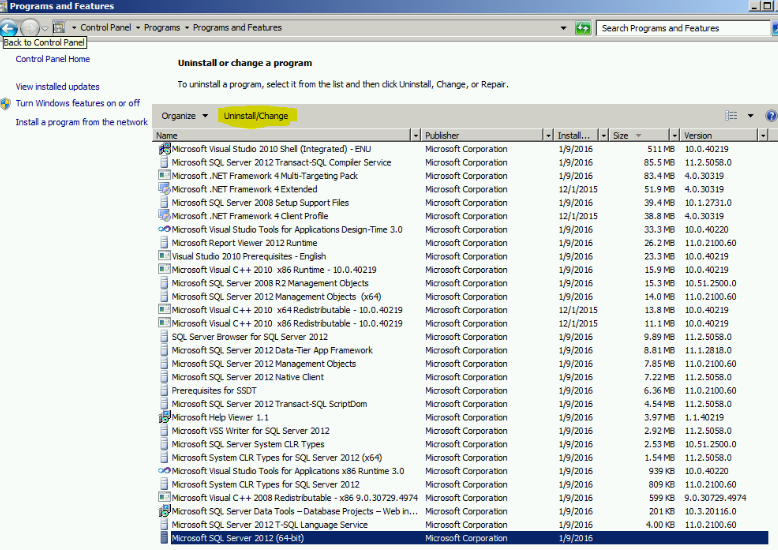
Microsoft SQL Server Data Tools – Database Projects – Web installer entry point – Prerequisites for SSDT
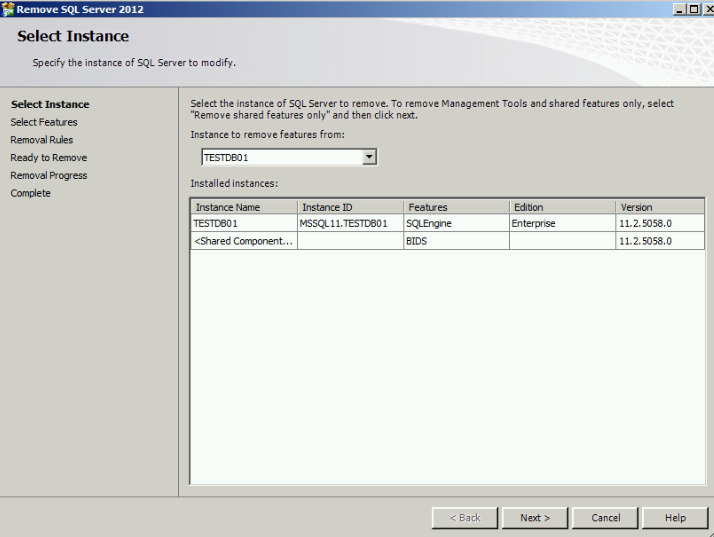
Once you click NEXT, you can choose the SSDT checkbox and click NEXT to remove it.