It’s wise to set SQL Server file autogrowth to a set number rather than the default percent. That is because the percent setting can end up growing your file very large. The larger your file, the larger that percent will be. It’s better to set your file autogrowth to a set number and keep an eye on it for proper maintenance. Continue reading “How to Change Autogrowth in SQL Server 2012”
How to Enable or Disable Intellisense in SSMS
If for some ODD reason you want to disable Intellisense in SQL Server Management Studio, there is a very easy way to do so.
How to Enable or Disable Intellisense in SSMS
Open SSMS – Click on Tools, Options, Expand Text Editor, Transact – SQL, and then click on Intellisense (check screenshot below) Continue reading “How to Enable or Disable Intellisense in SSMS”
How to Refresh IntelliSense Cache in SSMS
I recently created a database called “testDB” and when I typed “USE testDB” in the SSMS Query window it gave me a little red squiggly underline (see below snapshot).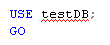 Why did this happen when I just created a new database? That’s because the local IntelliSense cache hasn’t updated yet. Continue reading “How to Refresh IntelliSense Cache in SSMS”
Why did this happen when I just created a new database? That’s because the local IntelliSense cache hasn’t updated yet. Continue reading “How to Refresh IntelliSense Cache in SSMS”
Gain More Real Estate in SQL Server Management Studio
The default layout in SSMS is too restrictive. I’m always having to scroll up and down and it gets pretty annoying. So I made a simple settings change that gives me more “real estate.” Continue reading “Gain More Real Estate in SQL Server Management Studio”