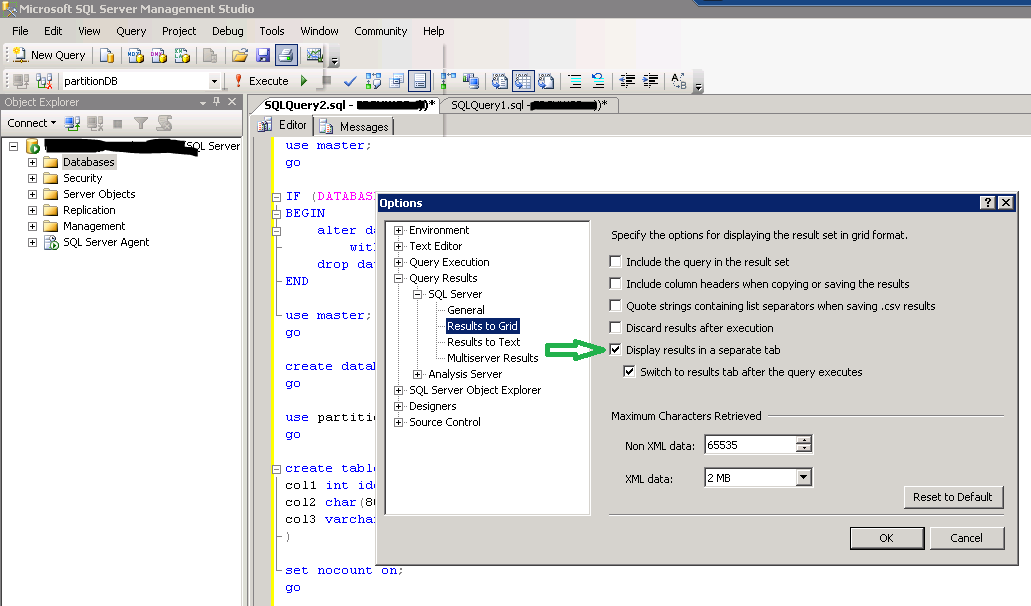The default layout in SSMS is too restrictive. I’m always having to scroll up and down and it gets pretty annoying. So I made a simple settings change that gives me more “real estate.”
The configuration for this is quite simple: Go to Tools, then click on Option, expand Query Results, expand SQL Server, click on Results to Grid and make sure the “Display results in a separate tab” is checked. (see image below)
You might have to restart SSMS or open another session for the new layout to take effect. Enjoy!