Recently a developer approached me at work and said, “I Can’t Start SQL Server Browser”
So, I logged into SQL Server Configuration Manager and saw that SQL Server Browser was stopped / off. When I right-clicked the SQL Server Browser to turn it on, I got this:
No Start, no Stop…nothing. I clicked on Properties, clicked on the Service Tab and choose Automatic. (See screenshot below)
Click Apply and OK. Now when I right click the SQL Server Browser I get all options (see screenshot below).
Hope that helped!
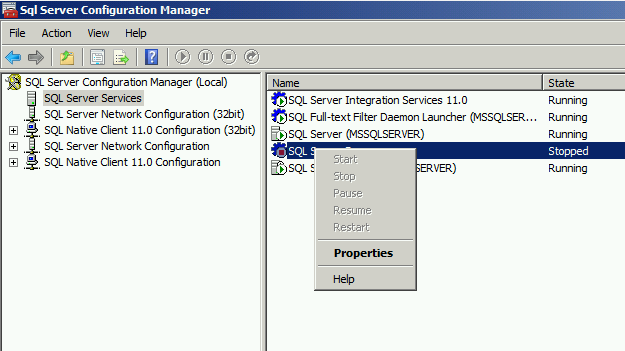
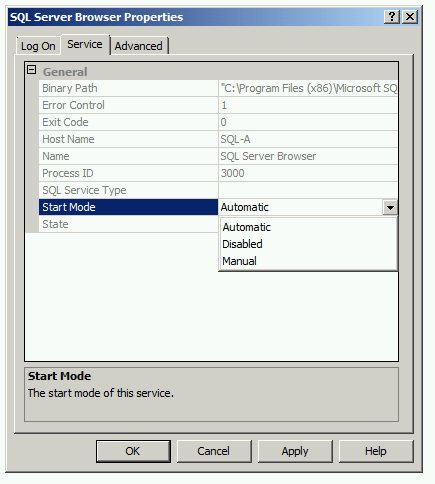
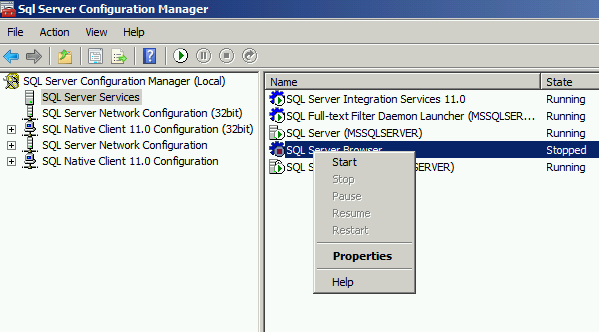
One Reply to “I Can’t Start SQL Server Browser – FIX”