If for some ODD reason you want to disable Intellisense in SQL Server Management Studio, there is a very easy way to do so.
How to Enable or Disable Intellisense in SSMS
Open SSMS – Click on Tools, Options, Expand Text Editor, Transact – SQL, and then click on Intellisense (check screenshot below)
[quads id=1]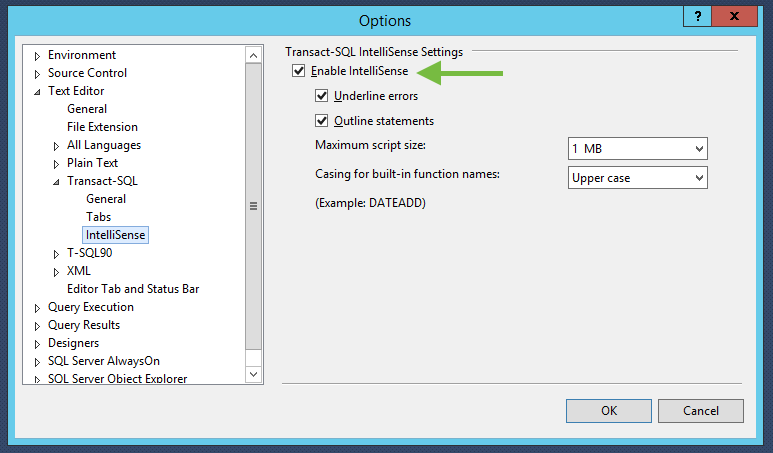
It’s as simple as that! If you are trying to enable / disable to refresh the Intellisense cache because you have the red squiggly underline in your T-SQL, check out my post here to show you an easier way to refresh your Intellisense cache in SSMS.
obviously you haven’t tried this…and that odd reason is i can type faster than it takes to populate the list and i love typing in GO then having to hit enter again to get past the intellisense crap.
If you can type faster than it takes to populate the list, then you don’t need intellisense in the first place :)