This morning at work I created a whole bunch of test tables with dummy data in them. After inserting all that data I realized I created the table with the wrong name. So instead of dropping and recreating everything, I used the “sp_rename” stored procedure. The syntax is as follows:
exec sp_rename ‘old Table name’, ‘new Table name’
It’s pretty simple and easy to execute.
One thing to note according to Microsoft (see image below)
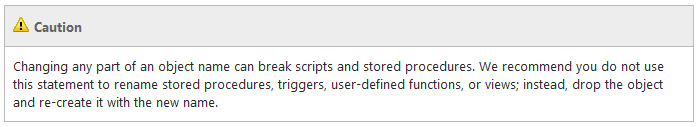 If you plan on using sp_rename make sure all your objects (stored procedures, tirggers, functions, etc.) reference the new name or they will break.
If you plan on using sp_rename make sure all your objects (stored procedures, tirggers, functions, etc.) reference the new name or they will break.