Review: Stellar Phoenix SQL Database Repair
Of the several issues encountered with SQL Server — SQL Server gets slower with time, generation of reports becomes tedious, SQL Server crash, performance issues and more — the most troublesome for DBAs is the crash or failure of SQL Server. Reason being, the repercussion is a damaged or corrupt SQL Server database.
This is a huge setback as the SQL database cannot be accessed anymore, thereby restricting the access of the data stored in the SQL Server database as MDF (primary) and NDF (secondary) file. Consequently, it brings in the necessity of using a SQL recovery software to repair the damaged or corrupt SQL Server database (MDF and NDF) files easily and efficiently.
How does Stellar Repair for MS SQL Technician rescue a failed/crashed SQL Server
This is what happens when a SQL Server database fails or crashes, and how the Stellar software deals with those situations.
- The SQL Server database gets damaged or corrupt with the failure of SQL Server.This may happendue to hardware issues, bugs in SQL server, OS malfunction, unexpected system shutdown, and virus attacks, etc.
Irrespective of the reason, the software repairs the SQL server database.
- A failed or crashed SQL Server makes MDF and NDF file inaccessible
The SQL database repair software repairs the damaged or corrupt SQL database MDF file (and associated NDF file) successfully.
When it is used, the result is a robust SQL Server database.
- The SQL database objects also become inaccessible in situations of a failed or crashed SQL Server
The Stellar software recovers the following SQL Server objects.
- Tables, Triggers, and Views, Stored Procedure, Collations, Synonyms, Functions, Defaults and Default constraint
- Primary Keys, Foreign Keys, and Unique Keys
- Identity
- Clustered, and Non – Clustered indexes
- Check constraints, User-defined data types, and Null/Not Null
- Predefined defaults, default values, and Rules
- ROW and PAGE compressed data
- Column Row GUID COL Property and Sp_addextended Property
- Others – deleted records (optional), XML data types, file stream data types, and more.
Note: The software saves non-recovered views, queries, tables, stored procedures, etc. in a separate text file so that it is easy to identify the non-recovered objects.
- Damaged SQL database displays different error codes & messages
The SQL database repair software fixes different SQL server database corruption errors such as:
- Schema corruption,
- Consistency error,
- Header corruption,
- Error code 5171, 8942, 3414, etc.
- Not a primary database file,
- SQL Server Database in suspect mode,
- Clustered or non-clustered index corruption,
- And more.
Findings: SQL database repair software
After the review of SQL repair software, I have comprehended the following about it.
- Option to save SQL database in XML, HTML, and CSV
Not just the Live or new SQL Server database, the software helps to save the recovered objects in other file formats such as XML, CSV, and HTML.
Thus, the recovered data of SQL Server can be accessed on multiple platforms.
- Preview of SQL Server database objects
Displays all recoverable items of SQL Server database in a tree-like structure before saving. This helps to select and preview the recoverable data easily.
The benefit of the preview feature is that you can verify whether the recovered data would be intact and in its original form.
- Allows to search the recovered Objects
The software provides an option to search Objects with the use of ‘Find Items’.
The advantage here is that users need not search the objects manually ─ which would take more time ─ from the list displayed after the scan process.
Plus, users can search for intended items based on ‘Match whole word’ or ‘Match case’ criteria.
- Option to recover selective SQL Database objects
This option enables users to save only the required SQL database objects.
From the list of the recovered database objects, users can select the required objects and save them.
- Saves recovered Objects at the desired location
The software offers to save the recovered SQL Objects at the user-defined location in addition to the default location.
Moreover, it allows to save the non-recovered Objects such as queries, views, stored procedures, etc. in a text file.
How to repair SQL databased with Stellar Repair for MS SQL Technician?
I found that the software works in three simple steps:
- Select the damaged or corrupt SQL database MDF file,
- Repair the corrupt or damaged SQL database MDF file, and
- Save the recovered data of SQL Server
You can also check the three simple steps in the main interface of the software that is displayed in the figure below:
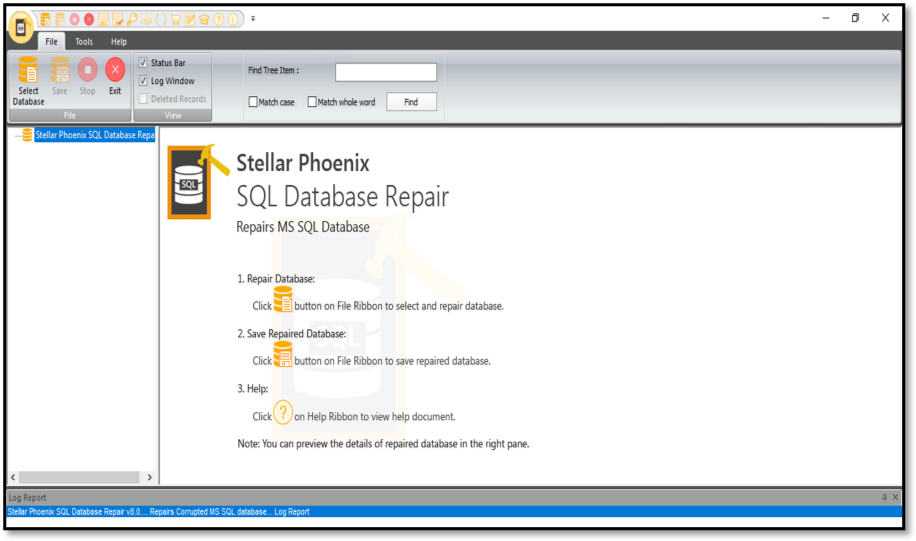
The software acts diligently when the ongoing SQL database repair process gets disrupted. It reconnects automatically and completes the repair process.
Next, the software automatically saves the scan information once the Scan process gets complete. The saved Scan information can be used to repair the database file at a later stage without the need to scan the MDF file again. This, thereby saves time.
Conclusion
Whenever DBAs need to repair a damaged or corrupt SQL Server database, they can use this handy and self-explanatory tool. With its advanced GUI — a ribbon in the software interface with various options including customizable Menu items — the software is easy to use. The automatic saving of Scan information that avoids the need to re-scan, simple three-step repair process, selective recovery for SQL objects, preview of recoverable objects, saving of objects at desired location, option to save in multiple formats, recovery of SQL objects, etc. ─ all these make the software effective to deal with SQL database corruption. These multiple functionalities owe to the advanced algorithms of the software. It is comparatively better than its previous versions as well as many other SQL repair software.
Nonetheless, there is a scope to increase the efficiency of the software so that it gives better results. This will make it perfect for DBAs handling SQL Server. Based on the features, benefits, and ease-of-use, I can rate the software 8 on 10.
References:
https://www.cybrary.it/0p3n/3-best-sql-database-repair-tool-database-administrators-dbas/
I used this tool in the past, and possibly because of the level of damage of the data file, the results were not as expected, only a small part of the full data was recovered and with many inconsistences , we decided to buy it after the initial sampling it does and that gave us conficende about the recovery results it was very promissing !
we discussed this with Stella team and they agreed to refund our money back which is very nice from them.
Maybe it was our specific unlucky case , I am sure this is a really nice tool
Thanks for sharing !
Yes! Some data corruption is just beyond repair. I’m glad they refunded your money! The most important thing is to make sure you have good backups, “with checksum”, and test your restores. Performing DBCC CHECKDB, etc.