I finally purchased a Microsoft Surface Book 2. I ended up going with the 13.5 inch model with the following specs:
i7 processor, 16 GB RAM, 512 GB SSD
I did a fair amount of research online before buying it. I wanted something that is not a typical big laptop (15-17 inches) and something more sturdy than the Surface Pro, so I ended up going with the 13.5 inch Surface Book 2.
My Doubts
So, while I was doing my research online, there were a couple of things that I was hesitant about:
- Does the battery really hold up?
- Software glitches?!
- Hardware glitches? Will the keyboard/touchpad work fine? Will it detach/attach and not feel flimsy, etc.?!
- Overall weight and ascetics of the Surface Book2? (would it be too heavy?! Will the hinge part where the tablet connects to the keyboard look goofy?!)
Results So Far
After using this thing, these are my answers to the above questions:
- I leave the house in the morning for work and the Surface Book 2 is fully charged. I have it on for 8 hours at work doing surfing, typing (word, excel, powerpoint), I watch youtube (about 5-10 videos a day), social media (facebook, twitter), and by the time I get home there is about 25-30% battery left. HUGE PLUS FOR ME +++
- No software glitches for me. I did all the Windows 10 updates, I disabled Cortana, Face login (hello), device usage tracking, etc. and it works like a charm. The laptop boots up in 7 seconds for me. HUGE PLUS FOR ME +++
- No hardware glitches so far. Keyboard is awesome! It has a backlight with 3 settings. which is AWESOME. The touch pad is a nice large size. So far I have not once thought, “damn, I wish this was better, or bigger, etc” HUGE PLUS FOR ME +++
- The weight of the laptop is about 3.62 lbs (per the box). (The i5 model 13 inch Surface Book 2 3.38 lbs). I CAN DEAL WITH IT ++

Now I will tell you that the Surface Book 2 does not come with the Surface Pen, Mouse or Dial (the wheel looking thing). You will have to buy those separately.
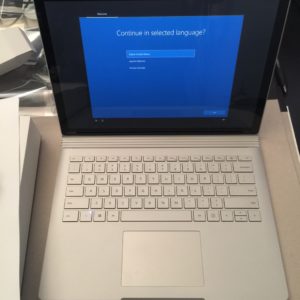
During my research, I read a commenter saying that his Surface Book fan kept blowing. It depends on what you’re doing on the laptop, etc. but so far I have not had any issues. I read a TechRadar that the 13.5 model is a fanless design. So again, I haven’t had the fan act like a “blow dryer” so I’m not worried.

I plan on buying the Surface Pen and a mouse to go with the laptop.
Any CONS?
Of course. How can there not be a con? :)
- Price. Duh.
Final Recommendation
I recommend the Surface Book 2. It’s the perfect combo or portability, lap-ability and laptop. It’s a beautiful design, feels great in the hand and looks gorgeous. I do, however, recommend purchasing a SquareTrade warranty with this. That way you have nothing to worry about any drops, or spills, etc.
2 Replies to “Surface Book 2 Review”