Among the cool new features in SQL Server 2019, one stands out that I remember being a pain in the butt with earlier versions: Certificate Management in SQL Server Configuration Manager.
In previous versions of SQL Server Configuration Manager (pre-2019), you would install a certificate on a server then select it from the drop down in Configuration Manager. You only had the option view/select from a drop down (see screenshot below).
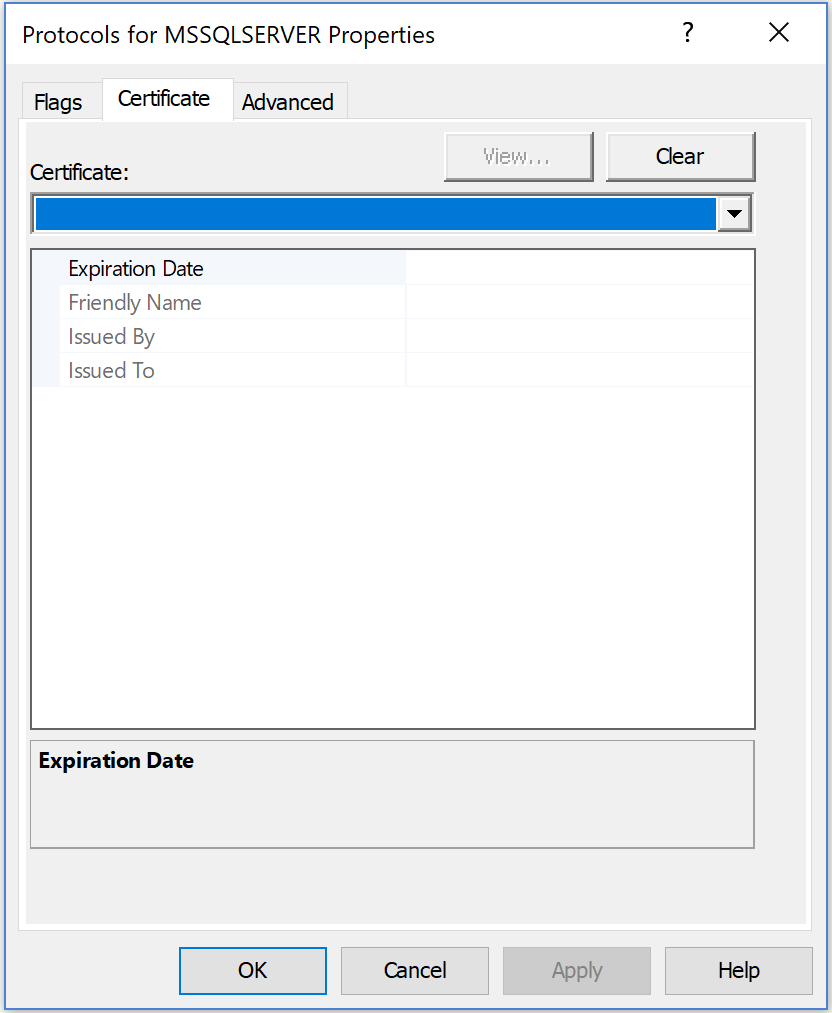
With the new update, you can do a lot more. According to Microsoft, you can do the following:
- View and validate certificates installed in a SQL Server instance
- View certificates close to expiration
- Deploy certificates across machines participating in Availability Groups (this can only be done from the Primary Replica)
- Deploy certificates across machines participating in a Failover Cluster Instance (this can be done from the active node)
(See screenshot below)
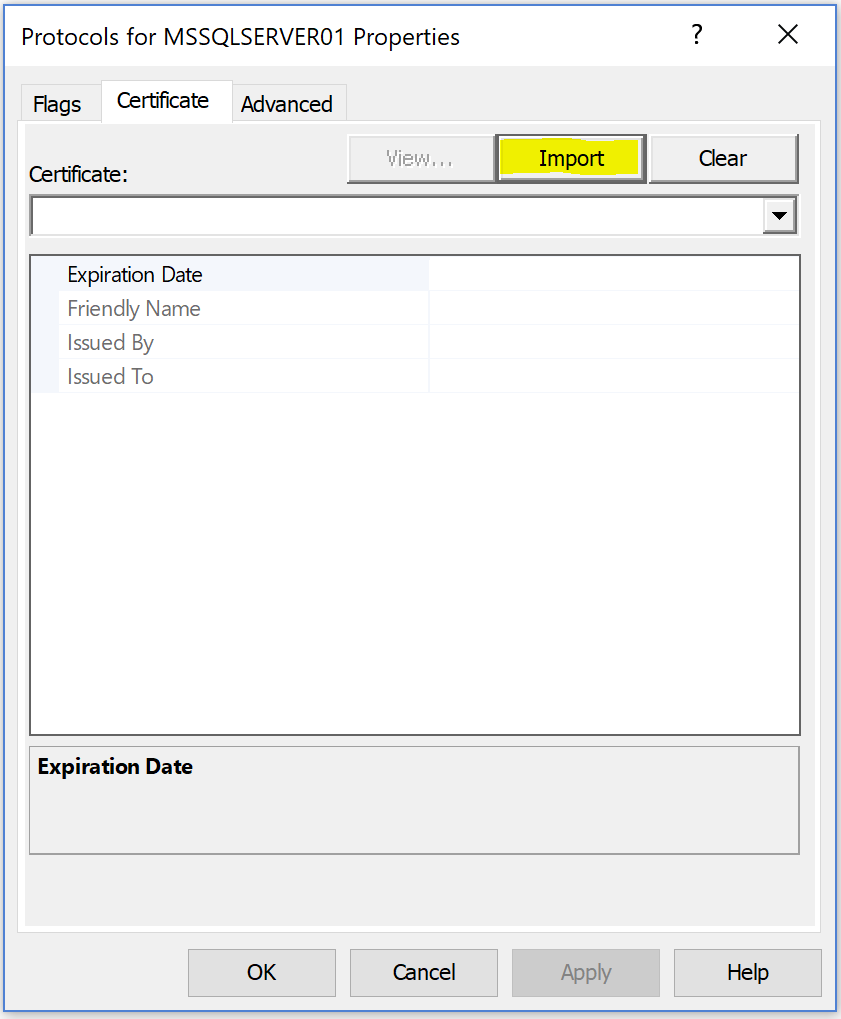
All these updates makes the management of certificates easier. You might be wondering, “couldn’t they have added these features a while ago?” Sure. But, why complain? :)